 Next episode of my TYT TH-9000D for APRS adventures (first episode here).
Next episode of my TYT TH-9000D for APRS adventures (first episode here).
Somehow I managed to run into the gibberish characters issue, after swearing a few minutes I went to my friend Google only to find out that people had the same issue. Some people even posting “contact me private i have a fix” like here and in the comments of this Youtube video. Such behavior is just childish, my 6 years old does this like “I have a secret but I won’t tell you” but she is 6 years old… Just share the information, spread the knowledge, we are hams !
UPDATE : I ran into the issue a second time, same issue different cause. You can read about it here.
What follows worked for me, it might not work for you.
In the previous post I was reluctant to remove the radios main board, this time I had no other choice as the parts involved in this issue are on the other side.
Lets take a look at the following schematic excerpt.
When the radio is turned off Q25 is conductive and pulling input DC to ground. Indeed, if you do the Ohm law math the radio is drawing about 260mA when turned off! When the radio is turned on Q25 is no longer conductive, allowing Q24 to get conductive and U2 and U3 voltage regulators are energized. The CPU gets its power from U3, failing to do so will result in the gibberish issue. Display back light is powered from U2.
In my case, and unlike in Glenn Davis Youtube video backlight is off, so I assumed the source of the issue is either U2 or something before it. After a few measurement the faulty component was found : Q24 which is failing to get conductive. I decided to short collector and emitter. In Glenn Davis’s case I guess the issue is U3 and would check if is providing 5 volts eventually tracing the voltage up to the CPU.
Now it was time to put the radio losely back together …
Aaaaaand ….
As a general rule of thumb, when one is facing the locked CPU issue, the best way to proceed is to trace the 5V voltage from U2 up to the CPU.
Good Luck !
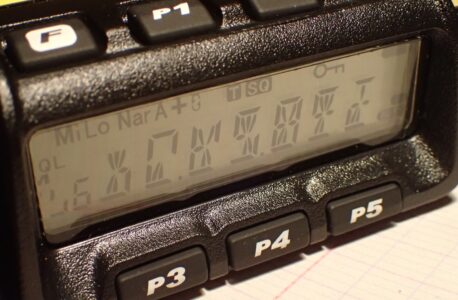
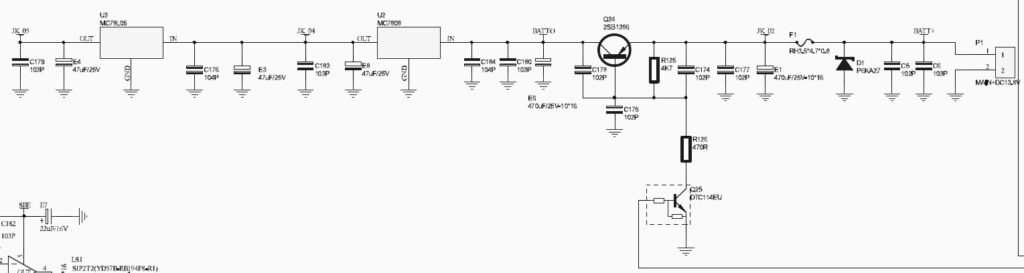
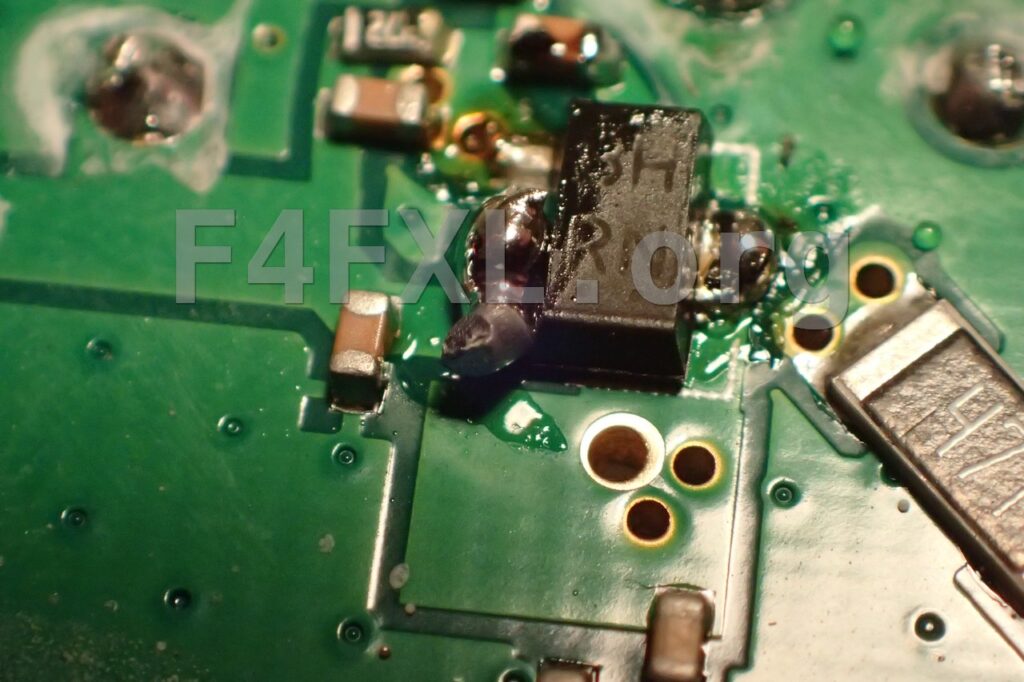
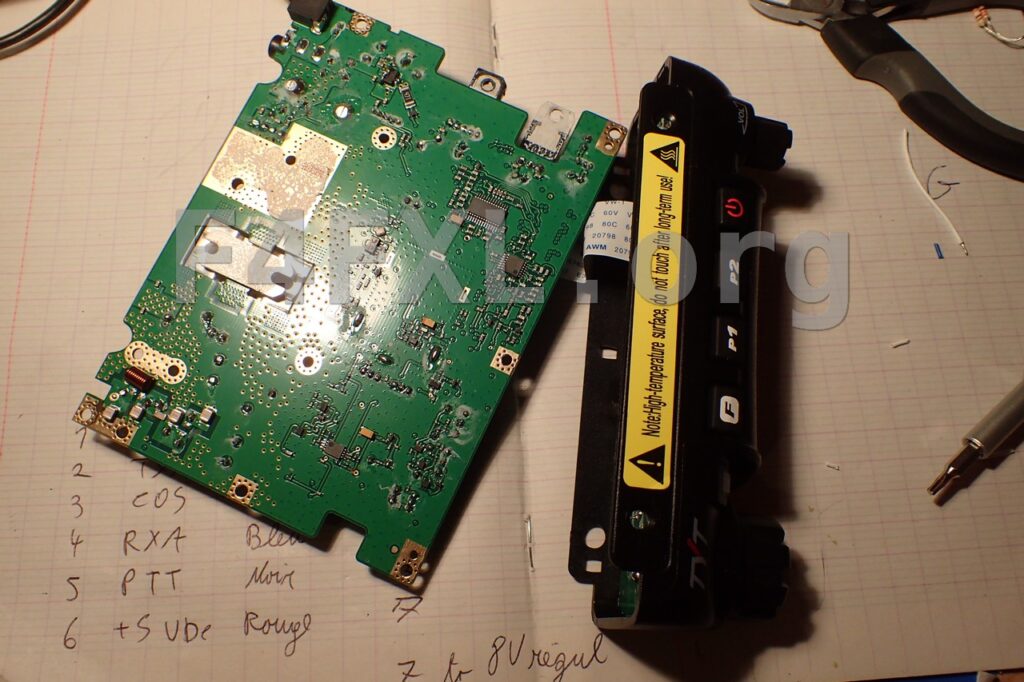

I don’t have the gibberish characters when switching on my TH-9000D, I have no characters at all. The power and backlight are illuminated and a slight hissing sound can be heard from the internal speaker but no chars. I’ve tried updating the firmware by entering update mode (holding down P1 and P2) and whilst it does enter the mode it’s not responding to my PC.
Any idea’s would be appreciated. Thanks.
This is not a correct fix for this problem. Your CML chip has failed due to excessive vcc.
Chip must be replaced and vcc lowered to 4.4v or less.
I have repaired many with this issue.
Dan N5mrg
MRG Labs
Hi Dan,
Over the couple of years I got numerous messages about different solutions for this issue. Actually, the same symptom can have several different causes. In my case I knew what I did to run into the issue thus I looked in that direction.
Which CML chip are you referring to?
The only CML Ic in the radio is the CMX138. It handles all the ctcss and scramble audio modes.
It is a 3.3v part that is powered with 5v. After a period of time the IC fails and loads the data lines to the cpu causing the scrambled display and locks the radio.
Replacing the IC and lowering the supply voltage to 4.4v by installing a diode in series with the regulators output pin will fix this permanently.
I have repaired dozens of the TH-9000 radios with this issue.
Dan N5MRG
MRG Labs
Hello Dan, I have a TYT TH9000D with hieroglyphs. I was wondering which CML chip causes the problem and if you have repaired many what is the part # on the CML chip and where do I find one?
Thanks
It seems my issue is a bit different. Vehicle battery was disconnected while doing repair on car. Reconnected battery and turn on rig. Comes on with the normal beep (but no display–no backlight and lcd barely visible). 2 seconds later rig shuts off. Each power on attemp results in the same.
Hi Wayne,
This seems odd too. Yet if you can check all the power supply chain up to the micro processor to make sure you have all the required voltages.
Mine has been working flawlessly since the 2 repairs I made to it. Is your radio directly connected to the carbattery i.e. not through the ignition key ?
73
Geoffrey
All VRs on mine OK. Trying to contact N5MRG to discover his info.
Two more TH9000 failures with locked up display. Both have 5v at the cpu unlike your radio. TYT offers no support what so ever.
Pingback: APRS with Tinytrak 4 and TYT TH-9000D – F4FXL
Pingback: Oops!! I did it again! – F4FXL
Jumping Q24 E to C did not fix mine.
Same issue here and jumping Q24 did not solve the problem.
Is there somewhere that one can get the schematic for this radio? Never had any luck with TYT for service information.
I was using one for the transmit side of a 220MHZ repeater
Thanks
Schematic can be foud here. http://tinymicros.com/wiki/TYT_TH-9000