Pi-Star allows everyone to setup and run a digital voice Hotspot easily, its ease of use largely contributed to the late Hotspot invasion. However, the DStar software shipping with it is quite outdated. It is a version dating back from 2015 and it misses some nice features : Forwarding DPRS data to APRS for Kenwood THD74, multiple ircddb networks capability, G2 Nat Traversal to allow call sign routing without any port forwarding…In the following steps will compile and install the latest ircddbgateway software into the guts of Pi-Star. I assume you are somehow familiar with command line and editing files through nano.
DISCLAIMER : I have no idea of possible side-effects or if it’ll break pi-star update mechanism, you do all this at your own risks. Compilation takes about 2 or 3 hours on a Pi-Zero, and only 15 or 20 minutes on a Pi3 so make sure you have plenty of time ahead ! Also make sure you have enough free space on your SD card, approx 1GB should be fine.
OK let’s go!
First make sure we have and up to date system and install some prerequisites and tools.
rpi-rw
sudo apt update
sudo apt upgrade
sudo apt install libwxgtk3.0-dev git build-essentialCode language: Shell Session (shell)Download the source code
cd ~
git clone --depth 1 https://github.com/g4klx/ircDDBGateway.gitCode language: Shell Session (shell)Get into the freshly cloned source code and open the file Makefile into nano
cd ~/ircDDBGateway
nano MakefileCode language: Shell Session (shell)Edit the first lines of the Makefile so that they read exactly like this
export DATADIR := "/usr/local/etc"
export LOGDIR := "/var/log/pi-star"
export CONFDIR := "/etc"
export BINDIR := "/usr/local/bin/"
Code language: Makefile (makefile)Save the file and exit nano and start the compilation.
make -j2Code language: Shell Session (shell)The compilation might take a rather long time. If it fails complaining about a read only file system this is because after some time pi-star remounts the file system as read only. Whenever this happens just remount the file system as follow and restart the compilation.
rpi-rw
make -j2Code language: Shell Session (shell)Before going any further, as suggested by Jeff W4JEW, it is safe back up the original ircddbgatewayd binary to your home folder.
cp /usr/local/bin/ircddbgatewayd ~Code language: Shell Session (shell)If something goes wrong you can restore this backup using
sudo cp ~/ircddbgatewayd /usr/local/bin/Code language: Shell Session (shell)Once successfully compiled, it is time to install our freshly compiled binary.
sudo cp ~/ircDDBGateway/ircDDBGateway/ircddbgatewayd /usr/local/bin/Code language: Shell Session (shell)There is one small step to be done before you can enjoy your new ircddbGateway. Edit the configuration file /etc/ircddbgateway
sudo nano /etc/ircddbgatewayCode language: Shell Session (shell)Add the following line, replacing 12345 with your actual personal APRS password.
aprsPassword=12345Code language: Shell Session (shell)This is required because ircddbgateway no longer auto generates a password to authenticate on the APRS network.
You can now reboot and, if you did not screw up, the D-Star network should light up green on your dashboard !
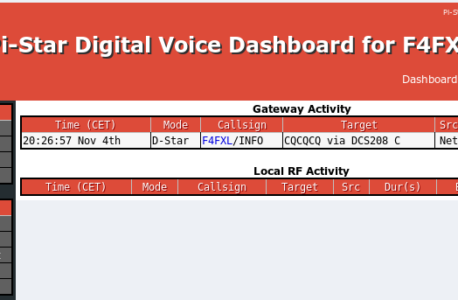
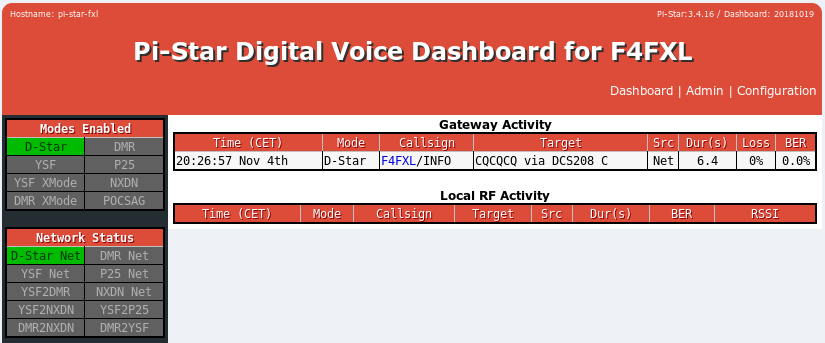
Pingback: XLX reflector direct connection | | F4FXL
Hello.
I was successful at upgrading my Pi-Star box earlier this evening. With respect to the password that’s required for APRS, which password is needed? Is it the same as what I would use on aprs.fi? Or is there a different one needed?
Hello again,
When using the password for http://aprs.fi as the value for ‘aprsPassword=xxxx’, the authentication was failing. I found that you have to generate an APRS “passcode” even though the attribute is ‘aprsPassword’.
You can generate an APRS passcode using the following:
https://apps.magicbug.co.uk/passcode/
I generated a passcode, then changed the value of ‘aprsPassword’ to match the new passcode. Now I see “verified” in the ircdbbgateway log file.
I also tried the process using the “DStarRepeater” option vs. “MMDVMHost” in Pi-Star and the same error output happens, so that does not appear to be the issue.
Pingback: Compile and install the latest DStarRepeater in Pi-Star – F4FXL
Geoffrey, as requested I have run the make -j6 > output.txt command and have emailed you the output.txt file for your review. Thanks and 73…
Hi Jerry,
I did not receive your email. Is your email you are using to comment valid?
Yes and per our email conversation, I also tried a clean install of Pi-Star, even used a new 32GB Class 10 Micro-SD card, expanded the Micro-SD card, ran update/upgrade in Pi-Star and confirmed that all was working as expected. Followed the instructions above as previous noted and I keep getting stuck with the “sudo cp” command with the following message returning:
pi-star@uhf-fr6000(rw):ircDDBGateway$ sudo cp ~/ircDDBGateway/ircddbgatewayd /usr/local/bin/
cp: cannot stat ‘/home/pi-star/ircDDBGateway/ircddbgatewayd’: No such file or directory
Additionally, I followed your later article for DStarRepeater and I get the same error with the “sudo cp” command there as well. This is with Pi-Star image 3.4.16 with updates as of 20181111 if that makes a difference or not. Also, I am setup as MMDVMHost and not DStarRepeater in the control software setup; could this be affecting this by chance?
I get the same outcome, what was the fix for this please?
cp: cannot stat ‘/home/pi-star/ircDDBGateway/ircddbgatewayd’: No such file or directory
I did not get any build errors that I could see, the output and commands finished fine until I got to this point. When I run the ls command you requested above, I get “ls cannot find” but when I ls manually I can see files there; so I guess the build just fails and there is no output then in the current pi-star image.
This is weird… Can you run the build with
make -j6 > output.txt
This will pipe all the output to a file called output.txt.
Can you mail me the file for me to analyze ?
Yes, I was in the default “pi-star” user directory path “/home/pi-star/” and this is where I performed the GIT clone.
Did the compilation complete with no errors ?
What does
ls ~/ircDDBGateway/ircddbgatewayd
return when ran after the compilation ?
Having an issues running through this twice now, the command “sudo cp ~/ircDDBGateway/ircddbgatewayd /usr/local/bin/” returns the following “cp: cannot stat ‘/home/pi-star/ircDDBGateway/ircddbgatewayd /usr/local/bin”, this has happened on two seperate native pi-star images.
Hi Jerry,
Did you run the command git clone from your home directory ?
I get “No space left on device” while updating (or doing anything else after updating). I have a 16 Gb sd card, so I suppose there’s still space on it but probably I need to expand the file system, which I’m currently unable to do. 🙁
Hi, yes you need to expand file system. Why are you unable to do it ?