Contents
Byonics provides a Bluetooth add-on for the Tinytrak 4. While I love the TT4 I am not a huge fan of their TT4BT Bluetooth solution. It consists of a board with 2 DB9, no case nothing to protect and makes the whole thing clunky and bulky. Almost 4 years ago I came up with my own more slick and integrated solution and have been happy with it since then.
Disclaimer
As always, all what is presented here is more or less based on my notes i took a while ago. I cannot guarantee all information is correct and error free. If you use this information you are the only one responsible if something goes wrong. I wont take any liability if you or someone else gets hurts or you belonging or someone’s else belonging gets damaged.
Ok, enough of boring stuff, let’s get into it!
The Bluetooth serial module
The RS232 levels HC-05 modules I used here are impossible to find. I made an updated version with 3.3V modules. You can read about it here.

 I found this little serial to Bluetooth module on eBay. Actually, the Bluetooth part is the green PCB. This module use 5V as power supply and 3.3V levels on its serial lines. Typical computer serial ports can have voltage ranging from -15 to 15 Volts. The blue shield beneath holds a serial level converter and a 5V voltage regulator. It also has some LEDs and pins for easier implementation of the module.
I found this little serial to Bluetooth module on eBay. Actually, the Bluetooth part is the green PCB. This module use 5V as power supply and 3.3V levels on its serial lines. Typical computer serial ports can have voltage ranging from -15 to 15 Volts. The blue shield beneath holds a serial level converter and a 5V voltage regulator. It also has some LEDs and pins for easier implementation of the module.
Next thing I had to do is to build a small adapter to connect the module and configure it using the chapter 11 “Full AT Commands” presented in the datasheet. I simply used putty as a terminal program to send the command. Initial connection must be made using the default parameters serial parameters: 38400 bps, 1 stop bit, no parity.
The important commands are:
- AT to make sure the module is responding
- AT+ROLE to configure the module as a slave
- AT+UART to set serial port characteristics. To later connect to the Tinytrak 4 I used 9600bps, no parity and 1 stop bit. But is it OK to leave the default parameters.
- AT+NAME can also be used to name the give the device a more friendly name, I changed mine to “Tinytrak4 F4FXL”
The bad news is that as of today this module cannot be found anywhere. The only modules I found on ebay are meant for Arduino and all work with TTL levels on the serial lines. We will see later that it might be possible to use such TTL modules with the TT4, yet I have not tested it myself.
Interfacing with the TT4
The Bluetooth module will be powered from pin 5 of the J2 connector (J2 is the DB9 where you connect the GPS). Make sure you have configured the jumpers on the TT4 to provide 5V on J2 pin 5. See page 4 and 5 in the manual for instructions on how to do that.
The serial lines will go to the secondary serial port of the TT4 (J2 pin 2 & 8), therefore we will still be able to use the main port for computer or GPS.
I soldered some short wires to the back of the J2 DB9 connector on the Tinytrak. The colors on the Bluetooth module are as follow :
- Purple: VCC
- Grey: Ground
- Green: RX
- Blue: TX
Refer to the pictures for soldering on the back of the TT4 J2 connector.
Once everything is soldered and tested it is time to put all back together. The Bluetooth module fits nicely into the Tinytrak’s case, almost as if it was designed for it. Once put back together, the Bluetooth module is stuck between the TT4 and the case.
Configuring the TT4
This is the easy part, configure the port B as KISS and match the port baud rate to the one you configured into the Bluetooth module, in my case this is 9600 bps.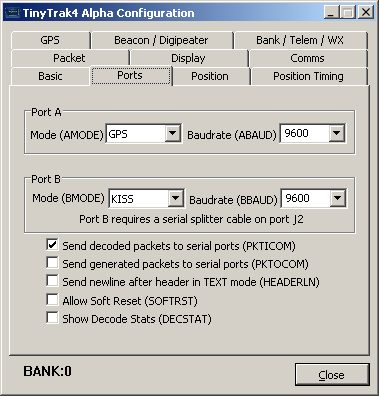
Connecting to your phone
Search for Bluetooth devices with your phone. Your Bluetooth module should show up with the name you have configured earlier, pair it with you phone. Now it is time to fire up APRSdroid and configure it to use the TT4: Select following parameters:
- Connection Protocol: TNC (KISS)
- Connection Type: Bluetooth SPP
- Bluetooth TNC Parameter: From your paired devices, select your Bluetooth enabled Tinytrak 4.






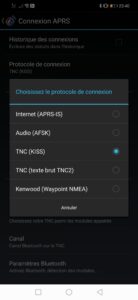
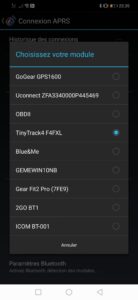
would it be possible to add a GPS this way like a ublox or something?
Hi Austin,
I briefly thought about it but never followed up the idea. First because I want my APRS setup to be full bi directional and I have concerns about leaving the TT4 in plain sun behind the windshield. I am using a GPS mouse connected to port A and have the TT4 do all the beaconing stuff the Android phone does the display and messaging over bluetooth.
To answer your question : I guess yes. Maybe then wire it using the TTL lines if it is not RS232 levels capable (see Markus comment below).
Hey, cutting the trace between the left and center pins on JP7A & JP7B allows you to switch between TTL and RS-232.
73,
VE7ZZI
Thanks for the info Markus!