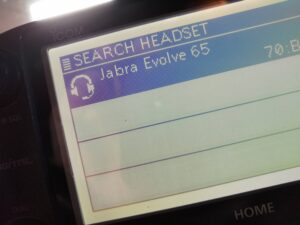The Evolve series of headset is being (at least that is my understanding) phased out and replaced by the Evolve2 series. As a matter of fact it is easy to get some good bargains on those headsets. I got myself an Evolve 65 for my home office needs and decided to give it a go on some of my ham gear.
Because of the pandemic all of a sudden many companies had to switch to more home office work. Since almost every company worldwide switched to home office there was a shortage on headsets and my employer only managed to provide us cheap chinese headsets. Better have a cheap Chinese headset than nothing. After almost one year of intense home office, i decided to pull the trigger on a more decent and qualitative headset, the Jabra Evolve 65.
The Jabra Evolve 65 is “dual mode”. It comes with an USB dongle to connect to the PC and can also connect to mobile phone or ham radio gear over Bluetooth, provided the ham radio gear is Bluetooth capable. The advantage of using a USB dongle is that you do not have the shortcomings of Bluetooth i.e. compressed audio during calls. Yes, we are in 2021 HSP Bluetooth profile still has a ultra compressed audio. This is fine for amateur radio operations, but not for Skype calls.
After testing it on the PC and successfully paired with my phone I went on and tried it with my two Bluetooth capable radios : my Yaesu VX8-DR and my Icom ID-5100.
The receive audio on FM is very good as the background noise suppression of the Jabra kicks in and filters out all the cracks and white noise.
The pairing on both radios went hassle free and done within seconds. However it has been ages since I last paired a headset to the VX8 and had to dig out the manual.
Using the VX8 I called on the local FM repeater and got a reply that the audio was saturated. I needed to lower the audio to 6 (it was all the way up to 9) and the other operator said I have a very clear and crisp audio. The receive audio on FM is very good as the background noise suppression of the Jabra kicks in and filters out all the cracks and white noise. Transmitting is done using the call key, a short press and the radio goes on transmit, short press again the call button the radio goes back to receive.
It is possible to listen to the VX-8 and the PC in parallel.
Nice tip : It is possible to listen to the VX-8 and the PC in parallel. If you enable Power Save in the VX8 Bluetooth options the Jabra will get its audio from the PC allowing you to listen to music or other stuffs. As soon as the squelch opens up on the VX-8 the headset will switch to It and you will be able to hear what is going on the radio. The audio will switch back to the PC 15 seconds after the squelch closes. However I did not find a way to transmit on the radio while the headset is connected to the PC.
Next, I paired it with my Icom ID-5100. Again this was easy as 1 2 3. This time I only tested it on DStar. To my biggest disappointment short pressing the call button on the Jabra did not put the radio into transmit. I had to do a long press on the call button (approx 0.5 seconds) and then the radio went into transmit. To go back to receive I had to make a short press. The audio reports on DStar were all very good and the receive audio was also very good. The other operator said he could hardly tell the difference between the audio of the hand microphone and the Jabra.
I am quite happy with my purchase, even though I bought the headset for my daytime job I am happy to know I will be able to use it for my amateur radio needs. Too bad the Icom ID-5100 sits in the car, as it is unlawful in France to drive with a headset on.