If you followed my previous adventures with the Tinytrak 4 and Bluetooth you may know that I used HC05 modules which where RS232 levels capable. I bought these years ago and, as of today, they are no longer available. Only 3.3V Levels module are available. Lately I got contacted by John KB7JJG who wanted to fit such a 3.3V module into his Tinytrak 4. This article describes how John and I managed to get this setup working.
The usual disclaimer applies : you follow this at your own risk, if you break something, injure yourself or someone it’s all on you!
Wiring the HC-05 to the Tinytrak 4
The TT4 works with 5V logic, yet the Bluetooth module is just working fine so far. There is plenty of testimonials about Arduino users running such a module on 5V without any issues. Compared to my first TT4/Bluetooth project, this one as a far more easy wiring. For port configuration please refer to my first project.
5V and ground is taken from JP9 and the data lines are taken on JP7. Note that the tapping points for the data lines go straight to the CPU, so do not apply any excessive voltage here !
On the pictures below the wire colors are assigned as per the following table :
| Color | Function | HC-05 |
|---|---|---|
| White | Ground | GND |
| Yellow | +5 Volts | VCC |
| Red | Data TT4 to HC05 | RXD |
| Green | Data HC05 to TT4 | TXD |

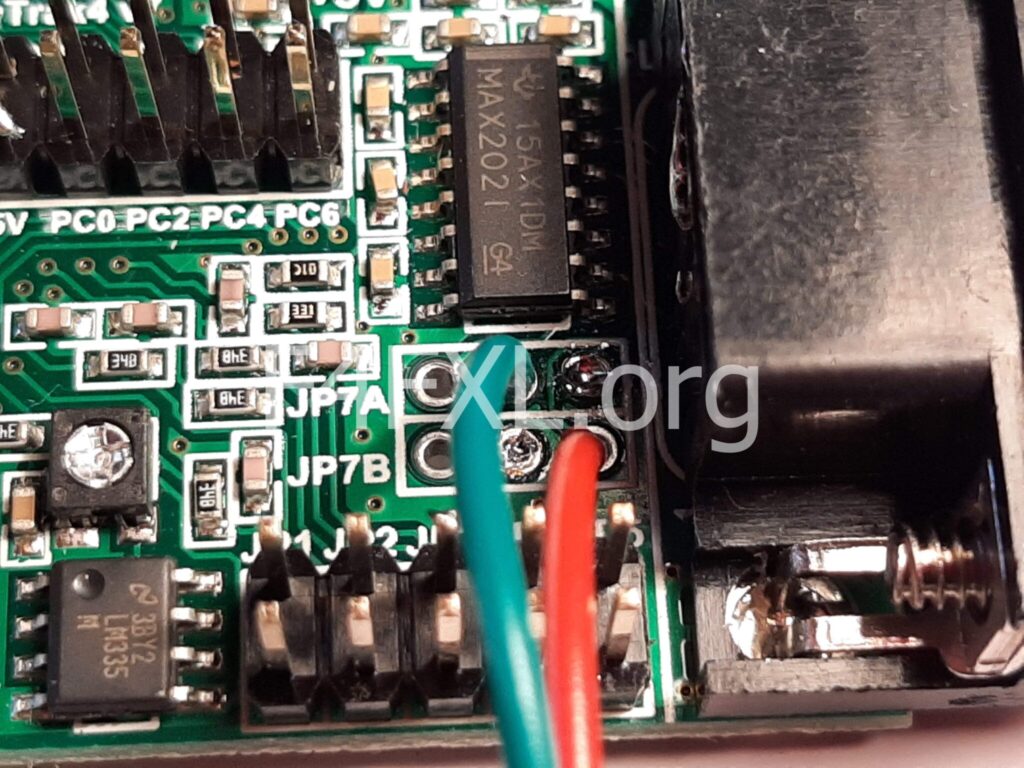

Useful hints
- Get yourself a HC-05, I had bad results with HC-06
- If you wire/jumper JP7 for TTL Level the way it is described in the TT4 manual you will end up exposing the CPU directly on the SUB-D/DB9 port. I thought this is risky hence I came out with this way of hooking up the HC05
- Make sure the HC05 baudrate matches the TT4 baudrate on port B
- Use some double sided adhesive type to secure the HC05 inside the Tinytrak 4 case.
Thanks
Thanks to John KB7JJG for having me doing this, as it was a project I had on my to-do list for a while now and it turned out to be easier than expected.

How did you configure the HC-05. I am running windows 10 and it keeps telling the me the USB device is unrecognizable so it will not allow me to tera term or putt to setup the HC-05.
Hi Brian,
You need a USB to Serial/TTL converter to connect the HC-05 to the computer. The HC-05 does not have a USB interface.
What happens when you can’t get the HC05 into AT mode to change the name. I can get the blinking light to go to the slow 2 second interval blink, but when I get into the serial terminal and press “AT” it just comes back as blank. No “OK”. I understand there may be something you have to do with pin 34, but I don’t understand. Did you have any issues with your particular unit?
Hi Winston,
AFAIK pin 34 needs to be grounded and remain to ground during the entire configuration process.